HOW TO SEND BITCOIN

IMPORTANT!!
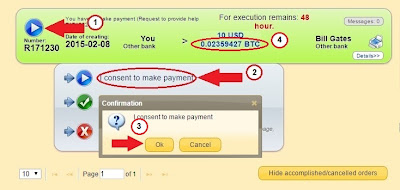
TRANSFER PROCESS IS FINISHED
After the click, and then it would appear the page history of the transfer details, take a screenshot on the picture in the red box then save the image to be uploaded as proof of transfer in MMM GLOBAL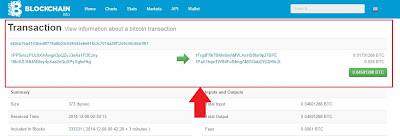



Next, how to make GH >>> here

IMPORTANT!!
Before you send Bitcoin, you must already deposited your money to your BLOCKCHAIN wallet according to the number ordered, if the transfer order is 1 BTC, then you should prepare a 1 BTC
After a transfer command as shown above, then immediately do the transfer order, follow the steps below:
1. To make the transfer click on the blue circle, and then click on the sentence "I consent to the make payment" and click "Ok" do not forget to record the number of bitcoin you should transfer that figure in the circle of red (no. 4)
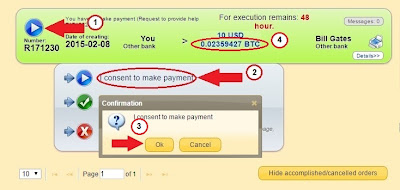
2. After that, did immediately transfer bitcoin, login to your BLOCKCHAIN account here, enter your email and password correctly
- After login successful, click menu "Send Money" and select the menu "Quick Send" and then, in the column, "To" enter the Bitcoin address the recipient, in the column "Amount" enter the value Bitcoin to be transferred (accordingly, the command transfer in your PO), then click "Send"
- After login successful, click menu "Send Money" and select the menu "Quick Send" and then, in the column, "To" enter the Bitcoin address the recipient, in the column "Amount" enter the value Bitcoin to be transferred (accordingly, the command transfer in your PO), then click "Send"
TRANSFER PROCESS IS FINISHED
3. Next, take a screenshot your history transaction to upload proof of the transfer, select menu "My Transactions" and then select your transaction history and then click then, to the word "Hash" click the row of numbers and letters as shown below


After the click, and then it would appear the page history of the transfer details, take a screenshot on the picture in the red box then save the image to be uploaded as proof of transfer in MMM GLOBAL
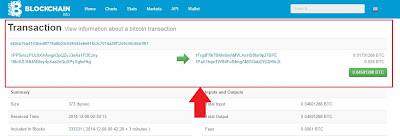
4. After you transfered, immediately do confirmation, back to your PO click on the blue circle, and then click on the sentence "I completed this payment"

5. Then, go to the page to upload proof of the transfer, click "Browse file" select the image transfer receipt, which already you saved earlier and then click "Next"

6. Then, go on the confirmation page directly click "Next"

OK you are already successful do Provide Help (PH), just waiting for confirmation from the receiver and you are able to do Get Help (GH)
Next, how to make GH >>> here

